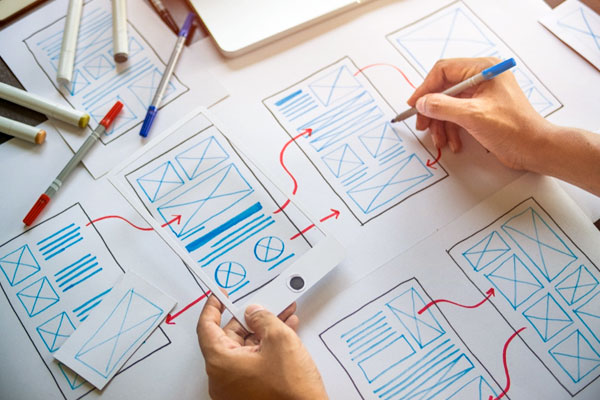 Federal agencies trying to meet electronic record-keeping requirements need to consider a factor they might not ordinarily think about: user experience.
Federal agencies trying to meet electronic record-keeping requirements need to consider a factor they might not ordinarily think about: user experience.
As agencies shift away from paper-based processes toward a more digital future, they rely on their user base to actually follow new protocols and use new tools. If the user experience of their chosen Electronic Records Management (ERM) solution is subpar, fewer users will use it – or at least, use it with maximal effectiveness – and adoption will slow. In fact, in some cases, user experience (UX) has the power to make or break a digitization effort.
What is UX?
At heart, user experience refers to how easy, simple, and pleasing it is to use a product. The user interface (UI) of that solution incorporates colors, patterns, text, visuals, buttons, and other design elements to communicate with the user to help them get their work done. The more effective the UI, the better the UX, the more functional the solution will be. In the case of digitizing records, user experience specifically means an ERM platform that’s fast and straight-forward to use. Ideally, it should be even easier than the old manual process.
Does UX really make a difference?
Remember Google Wave? This product was a real-time communication platform that in some ways was the predecessor to current technologies like Slack. However, its interface was complicated and confusing, and even though the product generated initial enthusiasm, users struggled to take advantage of it. It was quietly retired just a year after its initial announcement at the 2009 Google I/O developers conference. In fact, the history of the tech world is littered with forgotten, discontinued products whose UX was poorly implemented.
What do users do if UX isn’t up to par?
In the workplace, organizational leaders might think they can just mandate that workers adopt the new solution, but it often doesn’t work out that way. Technology company IFS, which makes enterprise planning and asset management software, conducted a study that found software usability strongly correlates with success in digital transformation initiatives. Notably, 88% of respondents to their survey said they would abandon enterprise software with poor usability in favor of Excel spreadsheets. And here’s an even more worrisome finding: almost half (46%) said they would consider changing jobs due to “poor enterprise software usability.”
What does this mean for government agencies?
All of this has profound implications for federal agencies facing new technology requirements due to mandates from the U.S. National Archives and Records Administration (NARA). In order to comply with NARA requirements, agencies need tools and solutions that enable them to manage records electronically. But it’s not enough to certify a solution simply meets a checklist of features; the software itself has to be usable and user-friendly. Otherwise, workers will resist the new product and maybe even refuse to use it.
For further guidance, read our article “How to Evaluate Electronic Records Management Systems.”
About PSL
PSL is a global outsource provider whose mission is to provide solutions that facilitate the movement of business-critical information between and among government agencies, business enterprises, and their partners. For more information, please visit https://www.penielsolutions.com or email info@penielsolutions.com.

